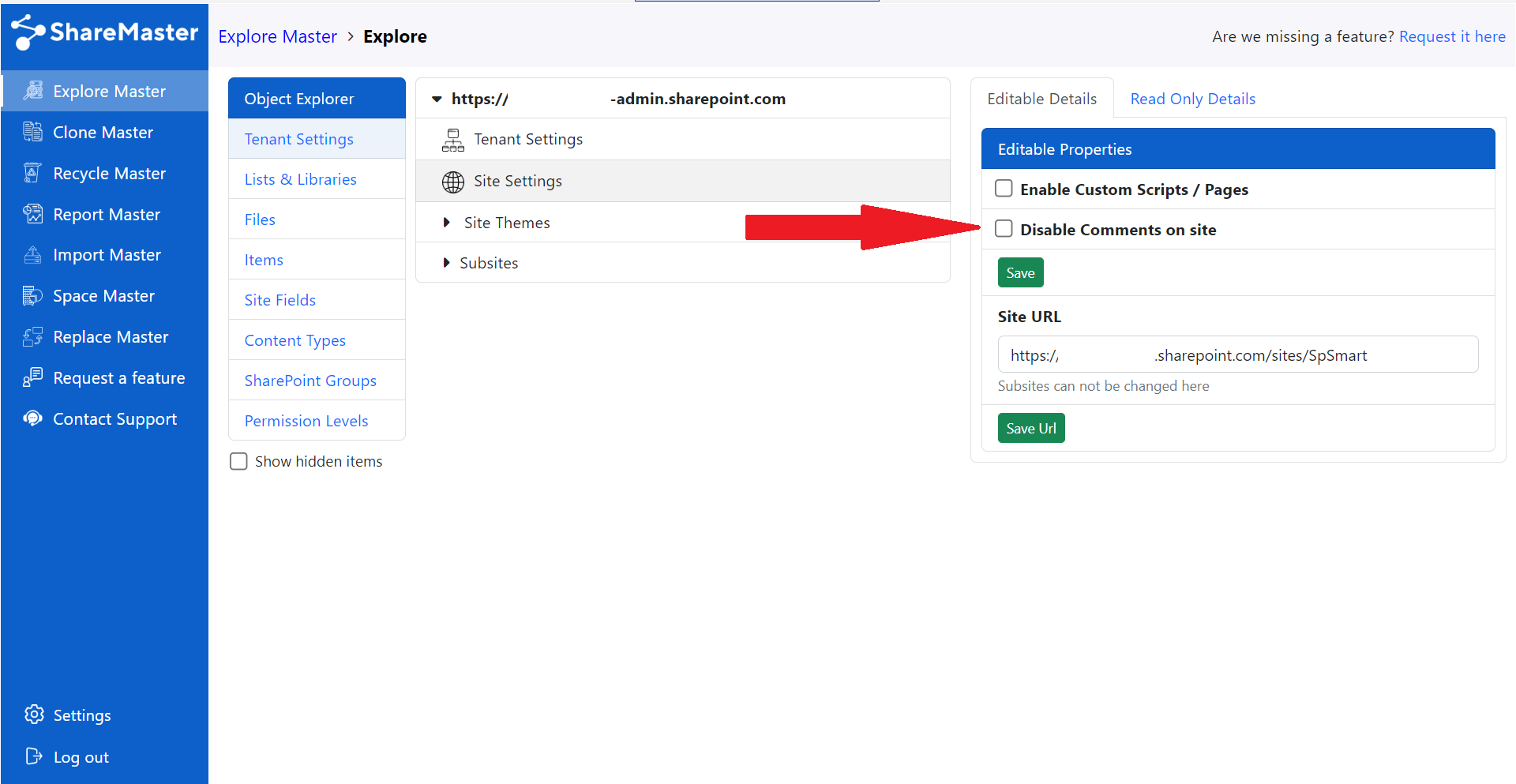Enable Custom Scripts
You can utilize Explore Master to activate custom scripts. Simply access Explore Master, log in to your site, navigate to Settings, then Site Settings, and toggle the "Enable Custom Scripts / Pages" option.
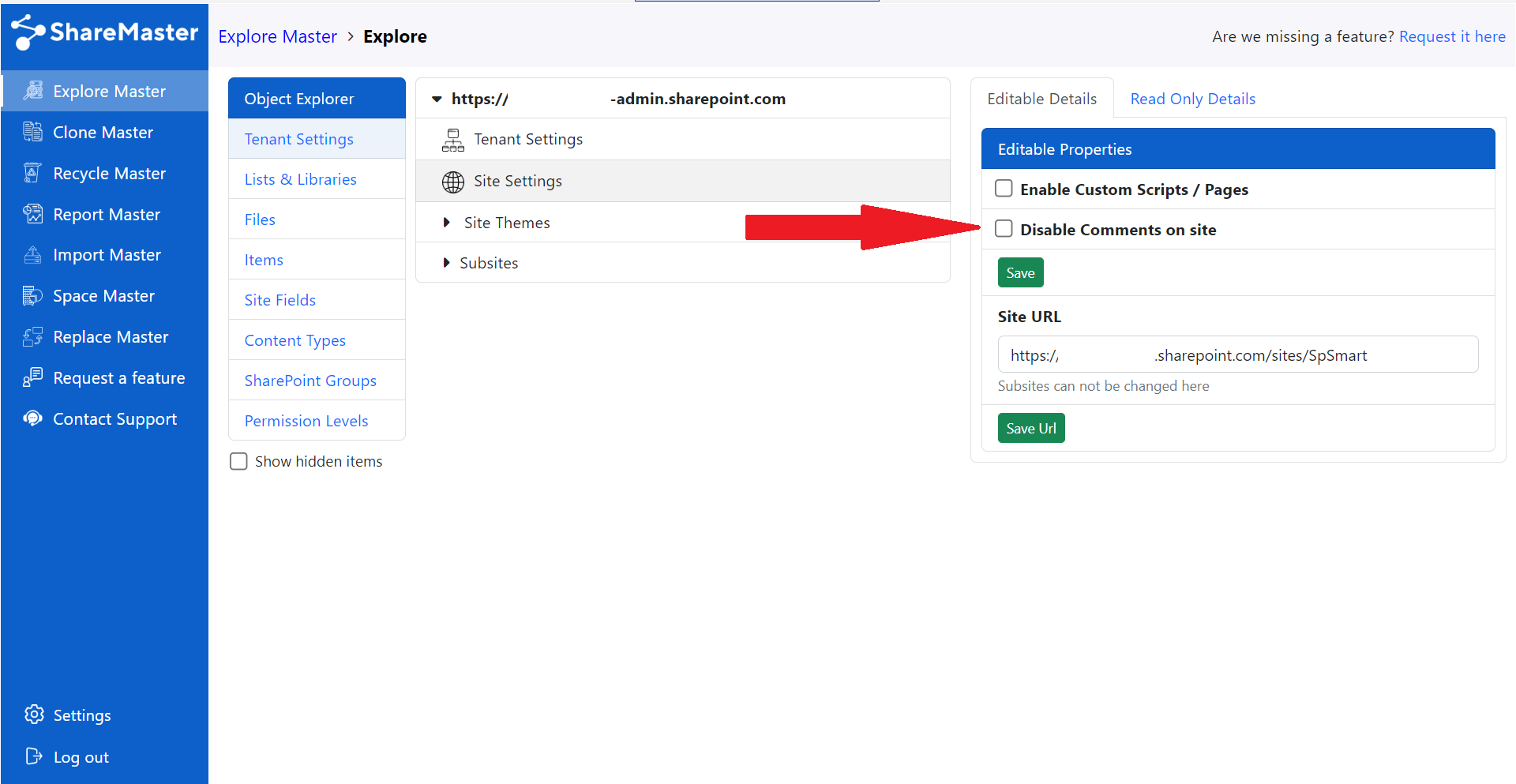
You can utilize Explore Master to activate custom scripts. Simply access Explore Master, log in to your site, navigate to Settings, then Site Settings, and toggle the "Enable Custom Scripts / Pages" option.