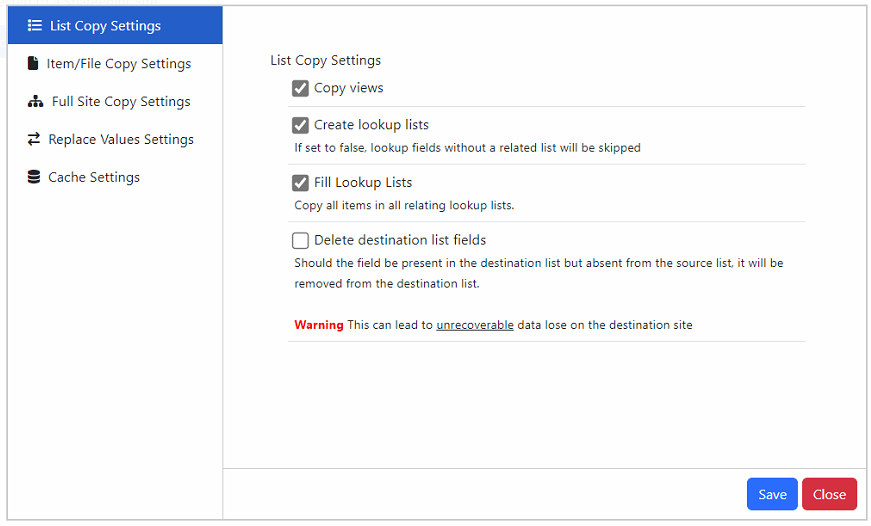Settings
Settings
List Item Settings
Note: The depicted version is a pre-release version.
The List Copy Settings feature provides the following functions:
Copy Views:
Allows for the replication of views associated with a list or library.
Create Lookup Lists:
When working with lists or libraries containing lookup columns, this function checks for the existence of the associated lookup list and creates it if necessary.
Fill Lookup Lists:
After creating a lookup list, this function efficiently imports items from the source site to the destination site, ensuring data consistency before starting the list import process.
Delete Destination List:
During list or library creation, a check is performed to identify pre-existing fields on the destination list that do not exist in the source. If such fields are found, they are removed. Caution is advised when performing this operation, as it carries risks, including potential data loss. Deleted fields and values cannot be recovered from the recycling bin. Please exercise care and consider the consequences when engaging in field deletion operations.
Item File Copy Settings
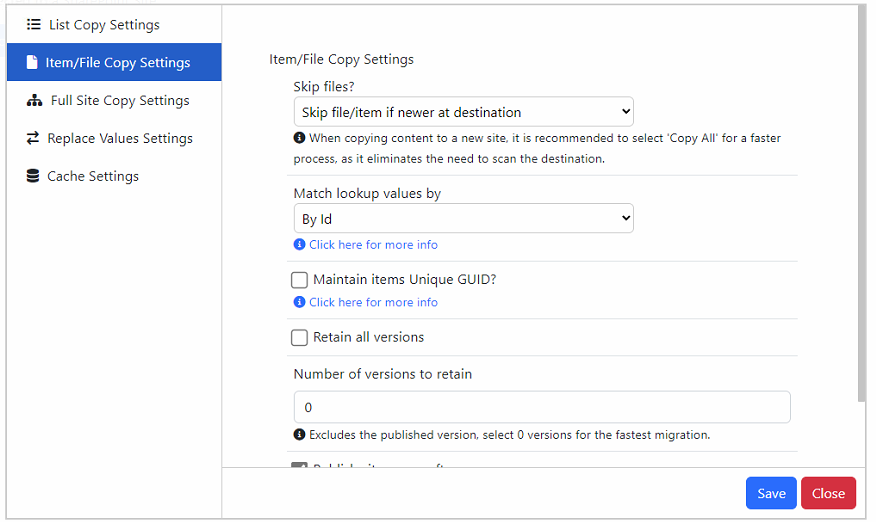
Note: The depicted version is a pre-release version.
The Item File Copy settings feature provides the following functions:
Skip Files
Copy All:
-ThisWilloptionnotavoidscheckchecking ifitem/filean item or file exists at the destination.ThisWhile it slightly speeds up the migration,howeverit may causean error on the item/fileerrors if theitem/fileitem or file already existsasand attempts to overwrite itmay try and overwrite a file - but will fail unless(unless it matches the UniqueID.ID).RecommendedIt is recommended toonlyuse thisitemoptionononly during initial migrations.Skip file/item if exists at destination
-: This optionwill scanscans the destinationlist/library.list/libraryWillandskipskips items/files if they already existat the destination.there.Skip file/item if newer at the destination:
-WithThisthisoption will scanoption, thedestination,system scans the destination andoverwriteoverwritesexistnigexistingitem/fileitems/files ifthetheir modified date is later at the source.
Match lookupLookup valuesValues byBy
By Id
-: When matching lookups, it willmatch values onuse theitemsitem'sID.ID for comparison. This optionshouldisbesuitableused onfor newmigrations,migrationshoweverbut may not work correctly if the destinationlook uplookup list hasdiffernetdifferentIdsIDsfromcompared to thesource, it will not match correctly.source.By Value
-: When matching lookups, it willmatchusevaluesthe item's displayed value, typically based on theitems value. The value depends on the lookupslookup's display field (usually Title).ThisUse this optionshould only be usedif youknoware certain that theID'sIDs will not match.
Maintain itemsItems' Unique GUID?
In SharePoint, each item and file has a regular ID that's visible in SharePoint views. Additionally, there's a hidden Unique ID/GUID, which is hidden andID/GUID used for internal purposes. It's essentialcrucial to understand that when copying an item or file, if a duplicate exists in a different location (such as a different site or list), it will not be copied. However, if the duplicate is in the same location and has the same filename or title, the system will append versions to the existing file ratherinstead thanof creating a new copy.
As a rule of thumb, considerConsider the following:following guidelines:
If you are migrating to a new site in a different site collection from the source, it is advisable to leave this feature on.
If you are resuming a copy operation that has stopped, you should
haveenable this featureonto ensure that existing files are appended.However, if you are copying the source to a site within the same
collection,collection orif youhave already copied the site to another site in the same collection, it must be turned off to avoid issues with duplicatehandlinghandling.
Retain All Versions
Selecting this option retains all versions, which can slow down migrations if there are many versions.
- Number of versions to retain: Valid options are 0 to ∞. The fewer versions retained, the quicker the migration will proceed.
Publish Site Pages After Copy
When migrating site pages, minor versions may be created when updating and appending the web parts. Enabling this option ensures the final version is published. If a site page has no published version, it may not appear in the navigation.